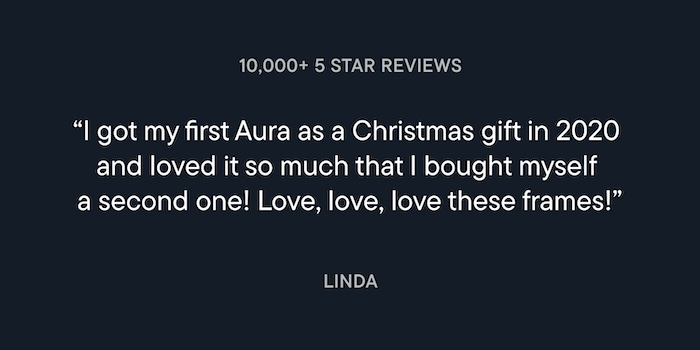The digital frame your photos deserve
Frequently Asked Questions
Frames use Aura’s secure cloud storage, allowing you to add unlimited photos and videos through the app, email, web, in-app scanner, or by sharing directly from your camera roll.
Yes, the Aura app is required for setup, inviting loved ones, and adjusting your frame’s settings.
Yes! You can pre-load any Aura frame with photos, videos, and a message. Simply scan the QR code on the back of the box or set it up virtually using the Aura app. Learn more here.
No, there are no subscriptions or fees for your Aura frame. You get free, unlimited photo and video storage, along with regular feature updates—at no extra cost.
Yes. Because Aura frames get new content via the cloud, a WiFi connection is required.